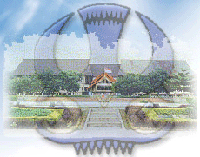PROSES BOOTUPAda 4 fase besar pada proses bootup, yaitu:
1. Melakukan POST
2. Memuat program bootstrap
3. Penempatan dan memuat software Cisco IOS
4. Penempatan dan memuat file startup konfigurasi atau
memasuki mode setup.
1. Melakukan POSTThe Power-On Self Test (POST) adalah proses umum yang terjadi
pada hampir semua komputer selama proses bootup. Proses POST digunakan
untuk memeriksa hardware komputer ketika router dalam keadaan hidup,
software pada chip ROM melakukan POST. Selama pemeriksaan ini router
melakukan diagnosa dari ROM pada komponen several hardware yang terdiri
dari CPU, RAM, dan NVRAM. Setelah proses POST telah lengkap, maka router
akan melakukan program bootstrap.
2. Memuat Program BootstrapSetelah proses POST. Program bootstrap adalah salinan dari ROM ke
RAM. Sesekali di RAM, CPU menjalankan perintah pada program bootstrap.
Tugas pokok dari program bootstrap adalah untuk menempatkan Cisco IOS
dan memuatnya ke RAM.
Note : Pada poin ini, jika Anda memiliki koneksi console ke router,
Anda akan mulai melihat keluaran pada layar.
3. Penempatan dan Memuat Cisco IOSPenempatan software Cisco IOS. IOS khusus tersimpan di flash memory.
Tapi juga dapat tersimpan di tempat lain seperti TFTP ( Trivial File
Transfer Protocol) server.
Jika sebuah IOS penuh dengan gambar yang tidak dapat ditempatkan,
scaled-down versi dari salinan IOS dari ROM ke RAM. Versi IOS ini
digunakan untuk membantu mendiagnosa masalah apapun dan dapat digunakan
untuk memuat versi komplit dari IOS ke RAM.
Note : Sebuah TFTP server sering digunakan sebagai backup server untuk
IOS tapi itu juga dapat digunakan sebagai titik pusat untuk
menyimpan dan memuat IOS. Pengelolaan IOS yang menggunakan TFTP
server akan dibahas pada pertemuan selanjutnya.
Pemuatan IOS. Beberapa dari router Cisco terdahulu, menjalankan IOS
langsung dari flash. Tapi sekarang model penyalinan IOS ke RAM di
jalankan oleh CPU.
Note : Saat IOS memulai untuk memuat, Anda mungkin melihat sebuah
deretan dari berpon-pon sinyal (#), yang menunjukan figur tersebut,
saat mengurangi image.
4. Penempatan dan Memuat File KonfigurasiPenempatan file startup konfigurasi. Setelah IOS diisi, program
bootstrap mencari file startup konfigurasi, dan mengetahui startup
konfigurasi di NVRAM. Sebelumnya file ini menyimpan perintah
konfigurasi dan beberapa parameter yang terdiri dari:
- Alamat interface;
- Informasi routing;
- Password; dan
- konfigurasi lainnya yang tersimpan pada administrator jaringan.
Jika file stratup konfigurasi dan startup-config, terletak pada
NVRAM, maka akan tersalin ke RAM sebagai file konfigurasi yang sedang
berjalan, yaitu running-config.
Note : Jika file startup konfigurasi tidak ditemukan di NVRAM, router
mungkin akan mencari pada TFTP server. Jika router menemukan
file startup konfigurasi di link yang aktif untuk konfigurasi,
router yang lain akan mengirim pencarian broadcast untuk file
konfigurasi yang menyebrang pada link yang aktif. Kondisi ini
akan menyebabkan router berhenti sejenak, tapi akhirnya Anda
akan melihat sebuah pesan console seperti di bawah ini:
<router pauses here while it broadcasts for a configuration file
across an active link>
%Error opening tftp:
//255.255.255.255/network-confg (Timed out)
%Error opening tftp:
//255.255.255.255/cisconet.cfg (Timed out)
Menjalankan file konfigurasi. Jika sebuah file startup konfigurasi
ditemukan pada NVRAM, IOS memuatnya ke RAM sebagai konfigurasi yang
berjalan dan menjalankan perintah dalam file, satu jalur pada satu
waktu. File konfigurasi yang sedang berjalan berisi interface address,
permulaan proses routing, konfigurasi password router dan arti
karakter lain dari router.
Masuk ke mode setup. Jika file startup konfigurasi tidak dapat
ditempatkan, prompt router user untuk masuk ke mode setup. Mode
setup adalah sebuah rangkaian pertanyaan yang menyarankan informasi
konfigurasi dasar pada user. Mode setup tidak termasuk yang digunakan untuk
masuk ke konfigurasi yang rumit dan tidak umum digunakan oleh
administrator jaringan.
Ketika booting pada sebuah router tidak berisi file startup konfigurasi, Anda
akan melihat pertanyaan yang akan muncul di IOS, yaitu :
Would you like to enter the initial configuration dialog? [yes/no]: no
Mode setup tidak akan digunakan pada tahap ini untuk mengkonfigurasi
router. Ketika menyarankan untuk masuk ke mode setup, selalu menjawab
tidak. Jika Anda menjawab ya dan masuk mode setup,
Anda dapat menekan Ctrl-C pada tiap saat untuk mengakhiri
proses setup.
Ketika mode setup tidak digunakan, akan membuat IOS mengalami
kegagalan pada konfigurasi yang sedang berjalan. Kegagalan konfigurasi
yang sedang berjalan yaitu sebuah konfigurasi dasar yang terdiri dari
interface router, manajemen interface, dan beberapa kegagalan informasi.
Kegagalan konfigurasi yang sedang berjalan tidak berisi interface address
apapun, informasi routing, password, atau informasi konfigurasi spesifik yang lain.
Command Line Interface (CLI)
Mengandalkan platform dan IOS, router akan memberi pertanyaan
sebelum memperlihatkan prompt:
Would you like to terminate autoinstall? [yes]: <Enter>
Press the Enter key to accept the default answer.
Router>
Note : Jika file Startup configurasi ditemukan, running-config mungkin berisi
sebuah hostname dan prompt akan memperlihatkan nama dari router.
Ketika memperlihatkan prompt, router segera menjalankan IOS dengan file
konfigurasi yang sedang berjalan pada saat itu juga. Administrator jaringan
dapat langsung mulai menggunakan perintah-perintah IOS di router.
Note : Proses bootup akan dibicarakan lebih jelas pada pertemuan selanjutnya.
~Nurhandayani (nur_enjoyazza@yahoo.co.id)
~Rafika Setiawaty (fika_setiawaty@yahoo.co.id)
(kelas A)